Exclusive to digital. BDM’s Essential AppleUser Magazine brings you the very latest news, rumours, reviews and technical help for your Apple iPhone, iPad and the iOS along with Mac's, MacBooks, macOS, Apple Watch and all the accessories. This is the publication you will need to keep on top of the must know information and technical help from our team of Apple experts for your Mac, MacBook, iPhone, iPad, Apple Watch, HomePod and Apple TV hardware. If you want to stay informed click subscribe. 100% unofficial.
MacBook SURVIVAL GUIDE
The MacBook Range • Pro or Air? Apple Silicon processor or Intel? Portability or power? Buying your first MacBook can be bewildering but we’re here to help. We bring you a guide to the current MacBook models, their strengths and weaknesses and an outline of their expansion options and range of connectivity ports.
The New Apple Silicon MacBook Air • The last refresh brought a host of new features to the MacBook Air, without making it any less portable.
The New Apple Silicon 13-Inch MacBook Pro • The most-popular MacBook Pro size gets the first injection of Apple Silicon to make this mini-beast.
Intel 16-inch MacBook Pro • The largest screen Mac in Apple’s notebook range.
Intel 13-inch MacBook Pro • Not every 13-inch MacBook Pro moved to the new chips.
Your Ports Explained. • Now you know what the ports on your Mac are called but what do they do? Here’s a guide to your computer’s various connectivity options.
Introduction to macOS Big Sur • Unveiled in June 2020 at the Apple WWDC (Worldwide Developers Conference), as a virtual conference only due to the Coronavirus pandemic, the Cupertino company’s latest operating system heralded the end of the version 10 line-up and introduced macOS 11: Big sur.
macOS History X • macOS has quite an illustrious history. Here’s a quick recap from OS X through to Big Sur and how the operating system has evolved over time and with the ever-onward march of technology.
macOS Big Sur System Requirements • If you’ve got a new Mac then don’t worry, you’ll most likely already have macOS Big Sur pre-installed. However, if you’re looking to upgrade from an older OS version, then let’s see if your Mac can run Big Sur.
Sweet Sixteen! 16-inch MacBook Pro • Around a year ago, the MacBook Pro’s 15-inch models were replaced by a 16-inch range. Is this the ideal Mac notebook for a professional on the go? Until the new Apple Silicon chips find their way into high-end Macs, it might well be, so let’s take a look at this lovely laptop.
What’s New in Big Sur?
New Design • The new design of Big Sur is extraordinary. Gone is the more familiar Apple macOS look and in is a sleek desktop that’s one foot in iOS and the other in the legacy that spans nearly two decades. It’s a bold upgrade and there’s a lot to cover.
Safari • With the release of Big Sur, one of the biggest updates to grace our screens is that of Safari. With better performance, customisations, improved battery life support and enhanced privacy, this is undoubtedly the best version yet.
Messages • Big Sur leans more toward iOS than any previous Mac operating system; combining the best of both worlds from the desktop and the mobile systems. Messages is one of the most overhauled apps that feature in Big Sur and is in line with the version on iOS 14.
Maps • Like Messages, Maps has seen an iOS-esque overhaul from its previous offerings. The redesign is to help make the most of the big Mac displays and there are some new powerful features that will help you get the most from this often under-appreciated Apple app.
Spotlight • Spotlight has received a performance boost with Big Sur, enabling it to deliver suggestions and your search criteria faster than ever before; in fact, thanks...
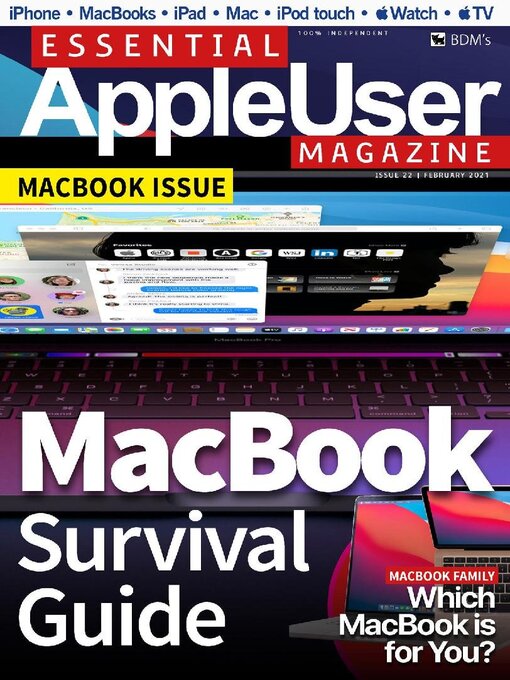
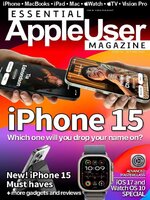 October/November 2023
October/November 2023
 July/August 2023
July/August 2023
 May/June 2023
May/June 2023
 March/April 2023
March/April 2023
 December 2022/January 2023
December 2022/January 2023
 September/October 2022
September/October 2022
 July/August 2022
July/August 2022
 May/June 2022
May/June 2022
 Apr 01 2022
Apr 01 2022
 Mar 01 2022
Mar 01 2022
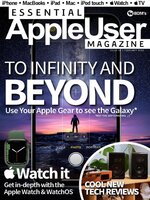 Feb 01 2022
Feb 01 2022
 Jan 01 2022
Jan 01 2022
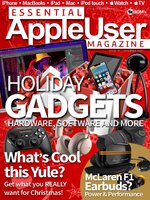 Dec 01 2021
Dec 01 2021
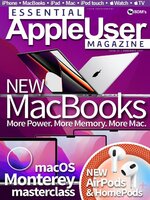 Nov 01 2021
Nov 01 2021
 Oct 01 2021
Oct 01 2021
 Sep 01 2021
Sep 01 2021
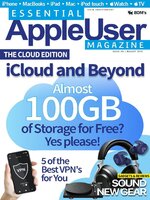 Aug 01 2021
Aug 01 2021
 Jul 01 2021
Jul 01 2021
 Jun 01 2021
Jun 01 2021
 May 01 2021
May 01 2021
 Apr 01 2021
Apr 01 2021
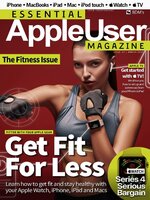 Mar 01 2021
Mar 01 2021
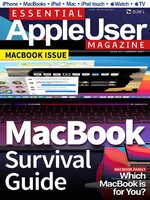 Feb 01 2021
Feb 01 2021
 Jan 01 2021
Jan 01 2021
