Exclusive to digital. BDM’s Essential AppleUser Magazine brings you the very latest news, rumours, reviews and technical help for your Apple iPhone, iPad and the iOS along with Mac's, MacBooks, macOS, Apple Watch and all the accessories. This is the publication you will need to keep on top of the must know information and technical help from our team of Apple experts for your Mac, MacBook, iPhone, iPad, Apple Watch, HomePod and Apple TV hardware. If you want to stay informed click subscribe. 100% unofficial.
Welcome
Inbox
In Sickness and in Health • With Apple as your trainer, you have everything you need to work out well and keep fit and healthy. You also have the tools to help when you’re ill too; the latest release of the Apple Watch can even detect heart trouble! Over the next few pages, we show you what your Apple gear can do to help you get in shape.
Keep a Watch on Your Health • The Apple Watch is a great tool for monitoring your health and keeping track of your workouts and with the bargain Series 4, it gains a wealth of new capabilities. Let’s take a look.
Essential Apps for your Health and Fitness Regime • There are some great health and fitness apps for the iPhone, iPad and Apple Watch. Here’s a roundup of great apps you’d do well to consider installing and use every day to help keep you in tip-top shape.
Health App Keep Fit and Well • The Health app becomes increasingly useful the more you use it. This guide should get you through those important first few steps with the application. The Health App is very in-depth and requires a huge amount of input on the user’s part. In this tutorial, we look at how you add your information and set up the Health app but not how to interpret the results.
Activity App on Watch • If you want to stay healthy – and who doesn’t – the Apple Watch is your trusted companion. Using the Activity app you can monitor how much exercise you do in a day, whether you burn off sufficient calories and if you’re spending too much time sat on your backside instead of getting up and moving around. You can even win medals.
Changing KM to Miles
Workout App on Watch • The Apple Watch’s Workout app is a real boon to those who like their exercise. You can track your favourite workouts, with reminders sent about milestones during your session, and when you’re done, you get a detailed breakdown of what you achieved. It’s all in the Workout app which is bundled with the Apple Watch.
Working Up a Sweat • Wearable tech and fitness apps are all very well in theory, but what are they like in practice? We catch up with professional fitness model and trainer Hannah Bryant of Winners 2000 Fitness to find out.
Reviews • We get our hands dirty so you don’t have to. Our talented team of expert reviewers take an in-depth look at some of the best hardware peripherals and software applications currently available on the Mac, iPhone, iPad, iPod touch, Apple Watch and Apple TV, all reviewed and rated. When you get up close and personal with our reviews, you need never buy a shoddy product again.
Edifier S50DB Soundbar • If you have a superb high definition TV and an Apple TV packed with iTunes movies and music, why not go one step further and improve your audio too? Let’s take a look at this awesome soundbar.
Shure MV88+ • If you’re serious about movie making or audio recording with your iPhone, you need to augment the in-built mic with something a little more capable. The Shure MV88+ is one such mic, but is it the right device for you?
FRITZ!Box 7530 • All routers are not the same. With a quality router at the heart of your home network, everyday Internet tasks run a lot smoother and the FRITZ!Box 7530 is a very high quality router indeed. So let’s plug it in and put it through its paces.
Lifeprint Instant Print Camera...
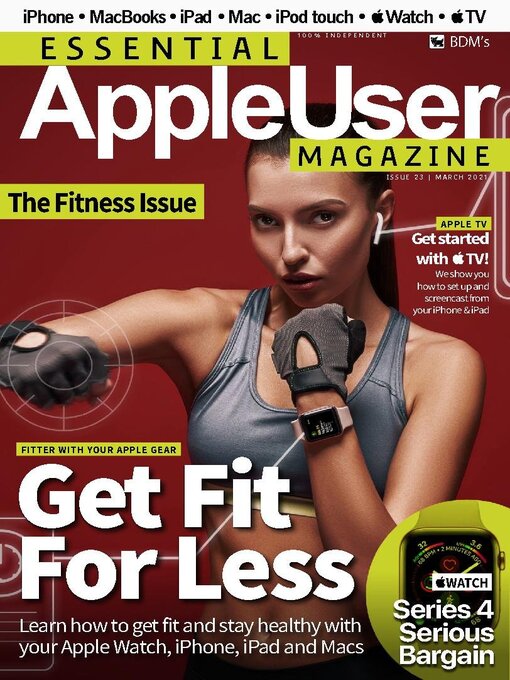
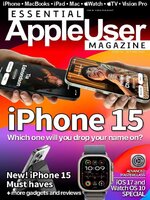 October/November 2023
October/November 2023
 July/August 2023
July/August 2023
 May/June 2023
May/June 2023
 March/April 2023
March/April 2023
 December 2022/January 2023
December 2022/January 2023
 September/October 2022
September/October 2022
 July/August 2022
July/August 2022
 May/June 2022
May/June 2022
 Apr 01 2022
Apr 01 2022
 Mar 01 2022
Mar 01 2022
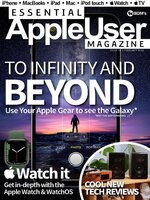 Feb 01 2022
Feb 01 2022
 Jan 01 2022
Jan 01 2022
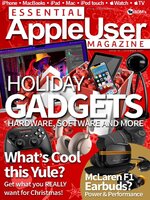 Dec 01 2021
Dec 01 2021
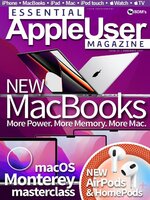 Nov 01 2021
Nov 01 2021
 Oct 01 2021
Oct 01 2021
 Sep 01 2021
Sep 01 2021
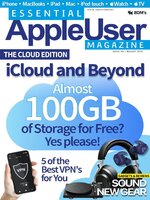 Aug 01 2021
Aug 01 2021
 Jul 01 2021
Jul 01 2021
 Jun 01 2021
Jun 01 2021
 May 01 2021
May 01 2021
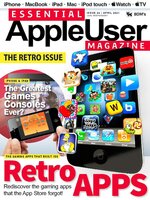 Apr 01 2021
Apr 01 2021
 Mar 01 2021
Mar 01 2021
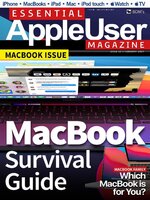 Feb 01 2021
Feb 01 2021
 Jan 01 2021
Jan 01 2021
